Phoenix, templates, and active navbar items
We build a web-app, and want the items on the navigation bar to be active when the user visits the corresponding page, like this:
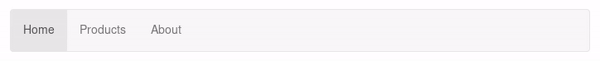
I'm not saying that this is a complicated task in other frameworks, but it often feels "hacky". Here is a phoenix solution that feels pretty elegant, and therefore worth sharing.
So, let's start with a simple twitter-bootstrap navbar example for our web-app, with links to our home, products, and about pages.
<nav class="navbar navbar-default">
<ul class="nav navbar-nav">
<li><a href="#">Home</a></li>
<li><a href="#">Products</a></li>
<li><a href="#">About</a></li>
</ul>
</nav>
Right now, none of the links are highlighted. We need to add a class="active" to the <li> item that corresponds to the current page. The question is, how can we do it dynamically, according to the current visited page?
The Plug.Conn contains all of the information for the current request/response cycle, and is available in our views and template. Moreover, the &Phoenix.Controller.action_name/1 function expects a Plug.Conn and returns the name of the controller function that was used to process the request. With this information in mind, let's create a template to render navbar <li> items. First, we will have to make the action_name function available in our views. Edit web/web.ex to import it to all of the views.
# Import convenience functions from controllers
- import Phoenix.Controller, only: [get_csrf_token: 0, get_flash: 2, view_module: 1]
+ import Phoenix.Controller, only: [get_csrf_token: 0, get_flash: 2, view_module: 1, action_name: 1]
Now we are ready to create the template for the navbar items:
<!-- web/templates/layout/navbar_item.html.eex -->
<%= if action_name(@conn) == @action do %>
<li class="active">
<%= else %>
<li>
<%= end %>
<%= link @text, to: page_path(@conn, @action) %>
</li>
Notice that this template expects the conn, action (as an atom), and text (for the link) as assigns. It also uses the link function to create the <a> tags automatically by finding the path in the routing table for us. We can already use it by replacing our previous navbar with:
<nav class="navbar navbar-default">
<ul class="nav navbar-nav">
<%= render "navbar_item.html", conn: @conn, action: :index, text: "Home" %>
<%= render "navbar_item.html", conn: @conn, action: :products, text: "Products" %>
<%= render "navbar_item.html", conn: @conn, action: :about, text: "About" %>
</ul>
</nav>
However, it is even more elegant and concise to add the following function to the layout view:
# web/views/layout_view.ex
def navbar_item(assigns) do
render "navbar_item.html", assigns
end
And improve the navbar:
<nav class="navbar navbar-default">
<ul class="nav navbar-nav">
<%= navbar_item conn: @conn, action: :index, text: "Home" %>
<%= navbar_item conn: @conn, action: :products, text: "Products" %>
<%= navbar_item conn: @conn, action: :about, text: "About" %>
</ul>
</nav>
In addition to action_name, you might also be interested in Phoenix.Controller.controller_module, as suggested here. I hope that this short tutorial helped you. Good luck with your navbar!